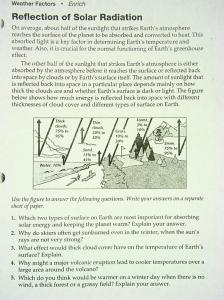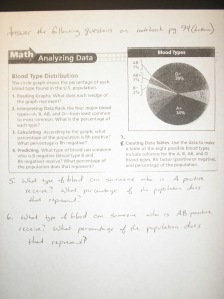Archive for the ‘Assignments’ Category
The Eyeballing Game
For those of you that finish your Writing Task Early…here’s a little challenge! The Eyeballing Game will test your ability to use Geometry to find midpoints, intersections, and angles.
Good luck! Post your top score & time in the comments!
Writing Task #3: Science Content Piece
Okay folks, it’s that time again…the third piece is upon us for the NC Writing Assessment. This time it’s the science content piece. Here is the prompt, a few notes from our discussion today, and some dates for where this is going.
Prompt:
Which system of the body do you consider most important and why?
Possible Reasons a System is Important
- Contains vital organs like…
- Performs necessary function of…
- Works with these other systems…
Please remember to provide clear arguments, supported with information from class and the textbook. You should support each of your reasons/arguments with details that move your point forward.
Monday, Jan 3rd: Brainstorming
Tuesday, Jan 4th: In class writing time
Wednesday, Jan 5th: Turn in written copy
Thursday, Jan 6th: Time in the computer lab to type up written copy
Tuesday, Jan 11th: Computer Lab/Laptops to submit final copy to the state
Welcome 2010-2011 Sunfish!
Welcome to the Sunfish Team! We’ve got a great year planned out for you. This will be your online home for Mr. Williamson’s class. We will use this site for a number of activities. Sometimes I’ll post questions, class notes, videos, and other fun things here on the site. It’s also your portal to information related to my class. On the right you’ll see links for:
- Sunfish Team Calendar – we’re going to work to post homework, projects, events, etc on this calendar
- E-grades – access your class grades online, still waiting for this year to become active
- Other Teacher’s Blogs – Mr. Garman, Mr. Banks, and Mrs. Koczot each have blogs as well
- Holt Online Textbook – your entire textbook is available online. If you mouse over the link, you’ll find the username and password (hint: the username is: gstudent40 and the password is: williamson)
Before the end of the year, you will have the opportunity to create your own blog, but we’ll talk more about that later. Your first task here on the blog is to access your textbook online, look at page 128, and post three characteristics of the Taiga biome as a comment to this post.
Weather Myths and Realities: Heat Lightning
The following post is an example of a completed “Weather Myths and Realities” blog post.
People often refer to late summer evening lightning storms as “just heat lightning.” The impression is that there is no danger from this lightning. They think that because there is no accompanying sound of thunder, the lightning is not actually striking the ground. I have even heard this lightning explained as “just light in the clouds” not electric discharges.
The reality is, heat lightning does not exist. “Heat” lightning is regular lightning which occurs too far away for the thunder to be heard. Sound and light travel at different speeds, so the light can travel further, and the sound eventually dissipates to a point where it cannot be heard. Since it’s so far away, there is rarely any direct danger from the lightning for those viewing it, but it does indicate that a storm is in the area and could move in quickly. All lightning is electrical discharge within clouds or between the clouds and the ground. Though the “heat” lightning does not pose much danger to the person calling it such, it is dangerous to those experiencing it within the sound of the thunder.
Many people probably refer to heat lightning because they’ve never fully grasped the differences in the speed of sound and light. Since it poses no immediate danger, they feel they can stay outside doing whatever activity they are participating in at the time. Thunder and lightning are so closely related that people think they can’t have one without the other. Therefore, if there is no thunder heard, the lightning must be something other than what we normally experience.
Energy in the Atmosphere
Today in class we worked with the topics of Radiation, Conduction, and Convection. We discussed the way that all three allow for the transfer of heat energy in the atmosphere. On page 40 in your notebook, you should have a diagram that resembles the following slide:
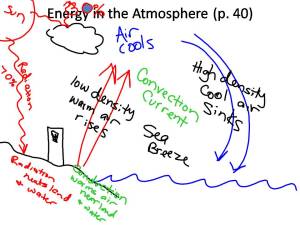
Students were also asked to complete the Reflection of Solar Radiation activity. The questions and diagram go on page 43 of your notebook, and the answers (in complete sentences and with explanation) should go on page 42. I am including a scan of the sheet here on the blog for any of you who have lost your copy.
Signing up for Edmodo
This year, one of the new things we will be trying out is a service called Edmodo. Edmodo is a private microblogging network, similar to our own private Twitter network. You will be part of two groups on Edmodo. The first group will include all the students in your Core. The second group will be all of the Sunfish team students. Today in class, you will be signing up for your Edmodo account, joining your Core group and the Sunfish Group, and completing an assignment examining three different websites.
To Sign Up for Edmodo
- Go to http://www.edmodo.com
- On the right side, near the middle click “Sign up now, I’m a STUDENT”
- A student sign-up form will pop up. In it, enter the following information:
- Group Code: found on the board for your Core
- Username: Your username will be your first name followed by your first initial of your last name and the number 15…for example my username would be: toddw15
- Your password is up to you, but make sure it is something you will remember as I CANNOT RECOVER YOUR PASSWORD!
- DO NOT ENTER AN EMAIL ADDRESS
- Enter your First Name
- Enter the first INITIAL of your LAST Name
Once your account is created, log into Edmodo using the Username and Password you just set up. When you Log In the screen will look something like this:
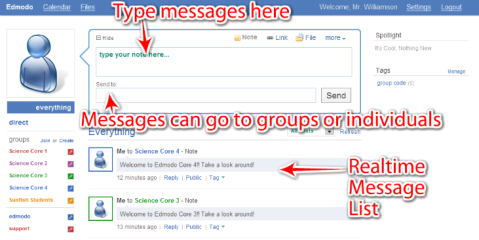 This area is very similar to a Facebook Wall. You can type messages in the box at the top, select who to send it to (generally to the whole group rather than an individual), and see the messages appear in the bottom half of the screen. On the left, you have an area of with the groups to which you belong. Clicking one of these groups will filter the messages in the list.
This area is very similar to a Facebook Wall. You can type messages in the box at the top, select who to send it to (generally to the whole group rather than an individual), and see the messages appear in the bottom half of the screen. On the left, you have an area of with the groups to which you belong. Clicking one of these groups will filter the messages in the list.
Across the top of the Edmodo Screen you will see several options:
- Edmodo – takes you to the main Edmodo Screen
- Calendar – is a calendar where events can be added for groups or individuals
- Files – is an area where files (presentations, documents, etc) can be uploaded for groups
- Settings – Allows you to put in an email address for receiving notifications, set up Edmodo to send notifications to your phone via text message, change your password, or upload an avatar image (please don’t use a REAL photo for this)
Once you’ve logged into Edmodo and looked around, post a quick Note to our class group to let me know you’re up and running. Then look for further instructions for the day’s activity in Edmodo.
Technology Suggestions for Teachers
I frequently read Edutopia Magazine. It’s a magazine created by the George Lucas Foundation (yes, the Star Wars and Indiana Jones guy) for teachers about using Technology for Learning. Recently, one of their writers, Sara Bernard, sent out a request looking for responses to the following question:
What if you had to teach the classes you are taking now or something you learned years ago? How would you use technology to do it? What devices, software, games, networks, or applications would you use to help students learn more easily — and have more fun learning?
For instance, imagine that it was your job to teach algebra, Charles Dickens, volleyball, poetry, a foreign language, science, or the Civil War. Would you have your English students use Facebook to create profiles for each main character in Jane Eyre? Would you have them use Garage Band to create a World War II song or the national anthem of a fictional country? Would you use instant messaging or cell phones as tools for classroom discipline? Could you learn math from Mario?
The point of this is for Edutopia to gather specific ideas and advice from you for teachers to try in their classrooms. So, be sure to describe things in a way that a teacher – any teacher – would understand. You might want to mention any rules about technology and media that exist at your school and whether or not they would need to be modified. We’d love to hear as many suggestions as you can think of!
Student responses can be based on experiences that they’ve actually had in class or just ideas that they’ve come up with themselves. They should also feel free to offer basic advice for teachers about technology integration, or any other thoughts they have on the topic. This isn’t an essay contest, so no pressure — students can just drop a few lines into an email if they like (though I’d appreciate it if they could include their name, grade level, school, and location).
Let’s see if we can help Sara out. What ideas do you have for using technology in the classroom, ANY classroom? Let’s try to be realistic, but think of some ways you use technology that might translate well into a classroom.
Go to the wiki, and Create a Page named “_______’s Technology Ideas”. Put it in the folder Edutopia Tech Ideas.
At the end of your letter to Sara, include your first name, grade level, school, and Newport, NC. I will be sharing these ideas with Sara. Who knows, maybe some will wind up used in the magazine.
Wikis, Glogs, TeensHealth…Oh my!
Today in class we have several activities that will be taking place. You will be reading several articles and visiting several websites about body systems.
First:
- Go to http://williamsonscience.pbwiki.com
- Click on Log In at the upper right
- Log In with your Username and Password
- Click “Create a Page”
- Name your page using your first name and first initial of your last name and Articles (ex. John Doe would use JohnDArticles)
- On your page, you are going to write your summary/analysis of Texting on the Move
- When you finish your summary/analysis (30 to 50 word summary, minimum 100 word analysis), click “Save”
- Please provide a link to the article in the title. To do this, first open the article in a new window or tab. Next, type the name of the article, highlight it, and click the Globe/Chain Link button.
- Change Link Type to URL
- Copy the URL from the article page, and paste it into the box beside http://
- Click OK.
- We will work on linking your article to a page for each Core.
After summarizing the Texting Article, check out TeensHealth for other articles related to kids your age. I encourage you to look through the site, however, some of the articles fall outside of the realm of our studies for the year. Please stick with the sections on “Your Body”, “Food & Fitness”, and “Staying Safe”.
Find one more article and write a summary/analysis on the same Wiki Page you just created. To add a Horizontal Bar between summaries, click the button with the “A” above and below the horizontal line.
When you finish, raise your hand and Mr. Williamson will tell you what to do next.
Blood Types
In class the past couple of days we’ve been discussing human blood types. We talked about the four major blood groups and the difference between positive and negative blood. Tonight students are working through some questions about the percentage of people in the United States who have each blood type. For those who didn’t get the question sheet in class today, here is a link to the questions, click on the image to bring up a full screen version of the questions:
 Leave a comment
Leave a comment